 Typical price
Typical price: £185
What is it: Media streamer for high-definition content up to and including 1080p
What we think: Quite simply the most competent media streamer we've ever used, although not the most attractive
Popcorn Hour A-100 Review Reviewed by: Ian Morris
Reviewed on: 23 June 2008
It's easy to fail when you're making a media streamer. Many have
tried to do it and almost all have come unstuck. Even Apple, masters of
good design and intuitive user interfaces, fell at virtually the first
hurdle with Apple TV.
When we heard about an American product called the A-100 from a
company called Popcorn Hour, we couldn't help but get excited. Here was
something that offered support for every major -- and a good number of
minor -- codecs, had loads of flexibility and didn't cost the Earth.
With fingers crossed, we dove into the hype.The Popcorn Hour
A-100 is not currently available for purchase in the UK, but it's
available through European and US suppliers. It costs around £185 with
VAT but not including any importing charges.
DesignWhen people see the A-100 -- or as it proudly proclaims across the
front, 'networked media tank' -- their reactions are usually the same:
"why is it called Popcorn Hour?" and "it looks like an external hard
drive". We think it's fair to say it's not the swankiest looking
device. Of course, Apple had its chance to make a beautiful media
streamer and we got stuck with Apple TV. Now it's the turn of function
over form to win the battle for our hearts.
 The contents of the box, in case you're interested
The contents of the box, in case you're interestedAt the front of the machine are two USB sockets, which can be used
for memory sticks, a USB keyboard (handy for some tasks) or even
external hard drives. Apart from that, there is nothing else on the
front panel -- not even a power button.
The back is slightly more intriguing. There is a power socket,
Ethernet, HDMI in, S/PDIF out, stereo RCA and composite video RCA
outputs, S-Video and component video out. The supplied remote control is light and comfortable. It has
glow-in-the-dark buttons, which are a real blessing if you're going to
watch a film in a dimly lit room. During our tests we found that the
button layout on the controller was pretty logical. There were some
oddities like having to press the stop button when playing a video
instead of being able to press the return button to get back to the
file list. Still, this is a very minor point.
FeaturesThe key to a good media streamer is flexibility to get files on to the
device and then play them. The A-100 supports most video file types and
containers, which is a good news. A full list of the supported files is
on the Popcorn Hour Web site, but the highlights include MPEG-4 (DivX, XviD and H.264/X.264) and MPEG-2 at both standard and high definition.
The only feature that's very clearly missing from the A-100 is
wireless. We have mixed feelings about the decision not to include
Wi-Fi: on the one hand, it's convenient and tidier than Ethernet, but
having experienced 802.11g to watch streaming video with our D-Link DivX Connected box, it can be unreliable and quite annoying.
The most obvious method for getting video on to the A-100 is to
connect it to your network and stream files from your PC. To do this,
you'll need to use a piece of software called myiHome.
It's not complicated to use: you feed in the location of your photos,
music and video and then the Popcorn Hour can play them.
Popcorn Hour A-100 Review Reviewed by: Ian Morris
Reviewed on: 23 June 2008
If
you've opted to fit a hard drive to the A-100, it can join your home
network and you can simply copy files to the disk for playback later.
You can also connect to the A-100 via FTP, which might appeal if you
want to send files to it from a laptop or even from another machine on
the Internet. If you don't fit a hard disk, then by far the best
solution for you will be to use USB storage -- either a memory stick or
external hard drive.
 The Popcorn Hour doesn't come with a hard disk as standard, but you can open it up and put one in
The Popcorn Hour doesn't come with a hard disk as standard, but you can open it up and put one in
For a device like this, it's quite important that the user interface
is simple and easy to use. Popcorn Hour has done a good job here. When
you first turn the machine on you will be presented with a simple
screen. From here, you can select to use video, audio or photos. There
is also a link to select the media source (USB, hard disk or network
device), access the Web services or configure the box. There are so many features it would be impossible to mention
them here, but it would be remiss of us not to mention the A-100s
built-in BitTorrent client. To use this system, you simply browse to
the Web interface of the device, upload the .torrent file and hit
start. The box does the rest.
Performance Picture quality on the A-100 is superb as long as the file you give it
to play is of high quality. Trailers from apple.com looked simply
stunning, as did our DVD clips. The best results were from HD material.
 The A-100's menu screen
The A-100's menu screenSound quality is great too. Again, the quality will depend on
the type of file you are playing, but the A-100 will relay Dolby
Digital and DTS out via the optical audio output. If you've got an AV
receiver, you'll get full 5.1 surround sound.
If you're planning on using the A-100 for music, you should be aware
that the audio codec support isn't as good as the video support. The
usual suspects are here, including WMA, MP3, AAC (unprotected) and WAV.
After a firmware update, FLAC is supported: boxes bought now should
include this feature. No OGG support as yet, sadly.








