| Últimos assuntos | » Liga Nacional League of Legends
 por FILIP_FB Qua Dez 05, 2012 11:20 am por FILIP_FB Qua Dez 05, 2012 11:20 am
» ModernVision Gaming
 por baldiante Dom Out 07, 2012 8:03 am por baldiante Dom Out 07, 2012 8:03 am
» Rengar Double Kill
 por psipunisher Dom Set 16, 2012 5:05 am por psipunisher Dom Set 16, 2012 5:05 am
» Labregos do Online (maiores de 18 anos) - Jogo 1 - MW3 - PS3
 por Litz94 Ter Jul 17, 2012 12:21 pm por Litz94 Ter Jul 17, 2012 12:21 pm
» [Torneios] uPlayReal | 21 e 22 de Julho
 por SkullL Ter Jul 17, 2012 7:02 am por SkullL Ter Jul 17, 2012 7:02 am
» E coiso e tal #41 :: Olha para isto :: MW3 :: PS3
 por sidsidsid Seg Jul 16, 2012 7:18 pm por sidsidsid Seg Jul 16, 2012 7:18 pm
» mc_silva( posso entrar ? )
 por mc_silva Sáb Jul 14, 2012 1:27 am por mc_silva Sáb Jul 14, 2012 1:27 am
» 197 - GroundWar - Domo - Underground - "ACR" vs Tugas - MW3 - PS3
 por sidsidsid Sex Jul 13, 2012 10:06 am por sidsidsid Sex Jul 13, 2012 10:06 am
» 196 - Domo - Fallen - "ACR" vs RNG tugas - MW3 - PS3
 por sidsidsid Sex Jul 13, 2012 10:05 am por sidsidsid Sex Jul 13, 2012 10:05 am
» 195 - Domo - Interchange - "ACR" vs Tugas - MW3 - PS3
 por sidsidsid Sex Jul 13, 2012 10:05 am por sidsidsid Sex Jul 13, 2012 10:05 am
» 194 - Domo - Lockdown - "ACR" - MW3 - PS3
 por sidsidsid Sex Jul 13, 2012 10:05 am por sidsidsid Sex Jul 13, 2012 10:05 am
» 193 - Domo - Carbon - "UMP" vs Tugas - MW3 - PS3
 por sidsidsid Sex Jul 13, 2012 10:05 am por sidsidsid Sex Jul 13, 2012 10:05 am
|
| Estatísticas | Temos 831 usuários registrados
O último membro registrado é otaku
Os nossos membros postaram um total de 52931 mensagens em 9173 assuntos
|
| | | Gravar pela CAM MiniDV |  |
| | | Autor | Mensagem |
|---|
sidsidsid

 |  Assunto: Gravar pela CAM MiniDV Assunto: Gravar pela CAM MiniDV  Sex Set 04, 2009 3:54 pm Sex Set 04, 2009 3:54 pm | |
| CitiDISK  HDV - FireWire Ready to Save Re-Capturing Time? Plug into CitiDISK HDV. Time is money. And since you can’t spare either, use the CitiDISK  HD - a highly effective tool which eliminates the time-consuming process of converting HDV/DV footage from HDV/DV camcorder tapes into formats compatible with non-linear editing (NLE) systems. CitiDISK HDV is powerful, lightweight, portable and, with its internal rechargeable battery, connects directly to HDV/DV camcorders. It simultaneously captures HDV/DV footage to tape and to its miniature high-capacity hard drive directly from the camera's FireWire port into your choice of file-formats (.M2T, .MOV, .AVI, .DV and others). When done shooting, set your camcorder to VCR mode to “QPLA” Y” the last scenes on the viewfinder, or simply plug it into your computer’s FireWire port and edit/play directly as digitized video anytime. Optimized For Video Professionals With its small form-factor, high-capacity and rugged design, CitiDISK  HD is ideally suited for broadcast and video professionals in the field. Typical applications include event video, corporate video, weddings, ceremonies and other similar events. Camera-Controlled HDV/DV/DV50 Recording With Or Without Tape Records HDV/DV/DV50 streams from camcorder with a push of the camera’s REC button with tape, or with CitiDISK HDV’s REC button without tape. Since HDV cameras are increasingly enjoying widespread popularity, CitiDISK HDV stores the MPEG2 transport stream into the unit as a M2T file, as well as DV (DV25) and DVCPro50 (DV50) for imme diate editing capability. Choose Video File Format At Anytime Per NLE’s Native File Format Stores video clips as one of DV,AVI, MOV or M2T formats in a pre-formatted FAT32 hard drive. HDV streams are always stored in M2T format, even if other settings are selected. “QuickPlay” Most Recently Captured Scenes, or “PlayAll” Captured Scenes “QPLAY” most recently captured or “PlayAll” HDV/DV/DV50 streams on viewfinder when camera is set to VCR mode. Jumping between history clips is also possible by pressing “QPLAY” while in “FORWARD” or “BACKWARD” play mode. Archive HDV/DV/DV50 Tape Content Archives HDV/DV/DV50 taped streams with a press of CitiDISK HDV’s REC button when camera is in VCR mode. Video clips are stored as one of DV,AVI, MOV or M2T formats in a pre-formatted FAT32 hard drive. Multiple HDV/DV/DV50 Formats And Audio Sampling Rate Detection CitiDISK HDV automatically detects incoming MiniDV/DVCam/DVCPro (DV or DV25), DVCPro50 or HDV stream formats and 2-ch-16bit-48Khz/2-ch-16bit-44.1Khz/4-ch-12bit- 32khz audio sampling rates, and provides record/playback in either format. Pre-Scene Loop Recording HDV/DV/DV50 streams are buffered in internal memory and instantly recorded to the unit’s hard drive when the REC button is pressed or when REC command is selected. This function helps to prevent the loss of important scenes. Non-Stop Shooting Through Combination Of Batteries Embedded in CitiDISK HDV is a 90-minute rechargeable Lithium Polymer battery that automatically kicks in when 3-hour external battery power runs low. This seamless battery power changeover ensures non-stop shooting capability without the need to shut down the unit. Plug ‘n Play - Instant HDV/DV Editing CitiDISK HDV appears as an external FireWire hard drive on the PC’s or Mac’s desktop. Video clips are immediately editable/playable with most NLE software packages. Compact, Lightweight And Shock Resistant CitiDISK HDV is compact, lightweight (10 ounces) and incorporates a high-capacity laptop computer-grade hard drive (available in 80GB, 100GB or 120GB) with internal shock absorption cushioning (all around) for maximum hard drive protection (150G non-opera tional tested ). Flexibility - Multiple Shooting Methods CitiDISK HDV includes a belt clip-configured pouch to shoot from the waist with a newlydesigned pouch pocket for multiple types of external battery packs. Optional mounting pocket bracketed with V-Mount or Gold-Mount fits at rear end of broadcast camera accompanies one D-Tap connector to CitiDISK HDV converting power cable. | |
|   | | sidsidsid

 |  Assunto: Re: Gravar pela CAM MiniDV Assunto: Re: Gravar pela CAM MiniDV  Sex Set 04, 2009 4:02 pm Sex Set 04, 2009 4:02 pm | |
| | |
|   | | sidsidsid

 |  Assunto: Re: Gravar pela CAM MiniDV Assunto: Re: Gravar pela CAM MiniDV  Sex Set 04, 2009 4:10 pm Sex Set 04, 2009 4:10 pm | |
| Um leitor de cartões P2 como o Panasonic AJ-PCD20 (interface USB 2.0 ou firewire) ou AJ-PCD35 (PCI Express) seria uma opção.  http://www.videobr.pro.br/forum/viewtop ... 984#p81984   QuickStream DV/HDV Product Literature
- QuickStream DV/HDV Brochure
| FireWire Chameleon. Attached to a DV or HDV Camcorder, the all-new QuickStream DV/HDV is a portable, lightweight, (just 10.5 ounces!) self-powered DV and HDV recorder... capturing your clips in the format of your choice, as you shoot, one clip created automatically for every start and stop of your camcorder's record button... placing each clip neatly inside a special folder on the drive. Later, attached to your computer, the QuickStream DV/HDV transforms itself into a high-performance FireWire hard drive... already recharging its internal battery if it senses power on your FireWire bus. Your clips are waiting and can be transferred to your main drives with blinding speed or edited right from the QuickStream DV/HDV. The interface is intentionally simple and uncluttered. We believe videographers want to look at their shots... not their equipment. Extensible Capabilities. Inside every QuickStream DV/HDV is an entire computer system... complete with CPU, operating system, memory, and firmware, constantly analyzing and maintaining all the functions of the device. We designed the QuickStream DV/HDV with the ability to have its firmware updated by the end-user. The firmware inside the QuickStream DV/HDV is part of its operating system and defines, to a great extent, how the QuickStream DV/HDV operates and functions. By making it upgradeable we are able to add new features, ensure complete compatibility with existing or new DV and HDV camcorders, and accommodate new or different file formats based on customer demand... all without the need to send the unit back to our facilities. Specifications Disk Capacity |
80GB
|
120GB
| Data Interface | 1 x 6-Pin FireWire/IEEE1394/i.LINK port | Camcorder Formats | HDV, MiniDV, DVCAM, DVCPRO | Video Formats | NTSC-HDV, PAL-HDV, NTSC-DV, PAL-DV | Compatible DV Camcorders | All DV Camcorders with a FireWire, IEEE1394, or i.Link Port | Compatible HDV Camcorders | Sony HVR-Z1U, HDR-FX1, HVR-A1U, HDR-HC1, HDR-HC3; Canon XL H1, XH A1, XH G1, HV20; JVC GY-HD100U, GY-HD110, GR-HD1US | Disk Format | FAT-32 | Platforms | Mac OS 9, X (10.2 or later); Windows 98SE, ME, 2000, XP, Vista | Recorded File Formats | HDV (.m2t), QuickTime MOV (.mov), Windows AVI2 (.avi), Raw DV (.dv), Canopus AVI2 (.avi) | Video Editing Software Supported Mac,
PC, and Standalone Video Editing Systems and Software Supported
Including: Final Cut Pro Series, Adobe Premiere Series, Final Cut
Express, iMovie, QuickTime Pro, Sonic Foundry Vegas, Canopus DV Storm,
Pinnacle Studio, etc. | Multi-Attachment System QuickStream
DV/HDV Enclosure Incorporates Industry Standard 1/4-20 Screw-Holes, Top
and Bottom, Making Available a Wide Range of On-Camera and Below Camera
Mounting and Attachment Options | Internal Battery Rechargable,
Lithium-Ion Polymer; Provides 100 minutes of Non-Stop Recording Time;
Rechargeable through AC Adapter Port or FireWire Interface | Control Interface | Power, Review, and Record Controls; Master Power Switch; Quick-Erase Button | Power Interface | +6 to +18V DC Input or FireWire Bus | Optional Power Supplies | Portable 3.5 Hour Battery Pack, QSDVBATT35, ($99); Auto Adapter/Charger ($29) | Weight | 10.5 oz. (Yes, that's ounces), 298g | Dimensions (LxWxH) | 5 x 3 x 1 in (127 x 76 x 25.4 mm) | Hardware accessories | Hot-Shoe Accessory Adapter, 90 to 240V Universal AC Adapter, 6 pin to 4 pin FireWire Cable, 6 pin to 6 pin FireWire Cable | Limited warranty Your
QuickStream DV/HDV comes with one-year of free telephone support and a
one-year limited warranty. For more information, e-mail dv@mcetech.com, or call 800-500-0622. | 30-Day Money Back Guarantee If
you are not completely satisfied with the QuickStream DV/HDV for
whatever reason simply notify us and we will arrange for it to be
picked up at your location by FedEx. Your entire purchase price,
including shipping, will be cheerfully refunded. | http://www.mcetech.com/quickstreamdv-hdv/specs.html | |
|   | | sidsidsid

 |  Assunto: Re: Gravar pela CAM MiniDV Assunto: Re: Gravar pela CAM MiniDV  Sex Set 04, 2009 4:12 pm Sex Set 04, 2009 4:12 pm | |
| FS-5 Portable DTE Recorder (100Gb) Focus escreveu:FS-5 Portable DTE Recorder
Defining
a new class of DTE recording, the FS-5 Portable DTE Recorder weighs
only eight ounces, brings Direct To Edit recording technology to your recording technology to your
HDV or DV handheld camcorder, and enables you to add custom metadata
while you're recording.
  http://www.focusinfo.com/solutions/fs-5.asp http://www.focusinfo.com/dynassets/prod ... _72dpi.pdf | |
|   | | sidsidsid

 |  Assunto: Re: Gravar pela CAM MiniDV Assunto: Re: Gravar pela CAM MiniDV  Sex Set 04, 2009 4:13 pm Sex Set 04, 2009 4:13 pm | |
| For those still using tape-based cameras, this unit is perfect for you 11/25/08 By Heath McKnight The FS-5 Portable HD/SD DTE Recorder once again proves that Focus Enhancements is a leader in external, live-capture hard drives. Hook the FS-5 to your camera, and you'll have video files that are easily accessible and editable. Plus, there are a few more tricks up the FS-5's sleeve, including WiFi capability to log clips on devices such as the iPod Touch. Hardware, Set-Up and ShootingThe FS-5 features a backlit screen to monitor timecodes, information, etc., and comes with either a 60GB or 100GB hard drive; plenty of space to record DV (AVI types 1 and 2 / 2 24p, Canopus AVI, and Matrox AVI) and HDV (720p24, 25, 30,50, 60; 1080i50/60.m2t, MXF, and QuickTime). If you're recording in HDV 1080i 24p, the camera uses a pulldown to package the 24p signal into a 60i stream, so it records to the FS-5 as 1080i60. You remove the pulldown in your nonlinear editor (NLE). According to Focus Enhancements, editing can be done in Final Cut Pro (QuickTime files), Avid (Media Composer, News Cutter and Xpress Pro, native MXF files), Adobe Premiere Pro, and other programs, without any capturing, which is fantastic. For this review, I used the latest version of Final Cut Pro 6. Working with the FS-5 was a breeze, but it did take a little setting up. I hooked the FS-5 Camera Mount Cradle to a Sony V1u (in HDV 1080i60 mode), then I connected the FS-5 into the camera, and set the drive into the Cradle. I was ready to work. When I'd start and stop recording on the camera, it would trigger the FS-5, which would also start and stop recording. I recommend recording to tape in addition to the FS-5, and consider that you're back-up/archive option.  Wireless WirelessUsing a WiFi USB stick plugged into the FS-5, you can send data to an iPhone, iPod Touch, or any similar devices, including timecodes, metadata and more. This is great for script supervisors (or an assistant) needing to log the timecodes while shooting. This is a valuable feature, and I was able to take advantage of it during a recent shoot. Especially since I was a "one man band." Logging footage later on is very time consuming.  With the iPod Touch, it was easy to log the clip (name it, add a scene and take number, etc., just like in an NLE log-and-capture/digitize window), which was saved as metadata. In Final Cut Pro, these notes show up without a problem. You can also use other wireless devices, including a Mac or PC laptop or desktop. You use Safari or Internet Explorer to get the data. EditingI hooked the FS-5 to my MacBook, and was able to import the video files and metadata ( XML) onto my external FireWire drive without a problem. In Final Cut Pro 6, editing was a cinch. With footage shot from an HDV or DV camera, it takes much less time to transfer the footage to the drive and import into Final Cut then if I captured from the tape. Plus, the logging notes showed up, which told me which clips I wanted to use to edit. ConclusionEven as more pro-level tapeless cameras become available and their popularity continues to rise, the FS-5 is an incredible asset to any production shooting with or without tape. For those still using tape-based cameras, this unit is perfect for you. Many production houses and TV news stations are shooting on HD and HDV tape, but they're also using the FireStore as their primary recording device, with tape as a back-up. It's also great for smaller crews or one man bands that can't easily log timecodes in the field. I recommend taking a good look at adding the FS-5 to your production and post-production needs. Prices at reputable resellers start at around $1,600 for the 60GB option, around $2,000 for the 100GB option. Visit http://www.focusinfo.com for more information. https://eww.pavc.panasonic.co.jp/pro-av ... note_e.htm | |
|   | | sidsidsid

 |  Assunto: Re: Gravar pela CAM MiniDV Assunto: Re: Gravar pela CAM MiniDV  Sex Set 04, 2009 4:13 pm Sex Set 04, 2009 4:13 pm | |
| http://videoediting.digitalmedianet.com/articles/viewarticle.jsp?id=589872&afterinter=true | |
|   | | sidsidsid

 |  Assunto: Re: Gravar pela CAM MiniDV Assunto: Re: Gravar pela CAM MiniDV  Sex Set 04, 2009 4:14 pm Sex Set 04, 2009 4:14 pm | |
| A Shining Technology na NAB 2009.Gravador firewire portátil CitiDISK R258 (deve ser lançado até o final do ano) Capacidade de armazenamento de até 250Gb, podendo ser conectado via firewire a filmadoras de diversos fabricantes como Canon, JVC, Panasonic e Sony. O dispositivo será oferecido em configurações utilizando o tradicional hard drive ou memória solid state.  http://www.electronista.com/articles/09 ... .recorder/ | |
|   | | sidsidsid

 |  Assunto: Re: Gravar pela CAM MiniDV Assunto: Re: Gravar pela CAM MiniDV  Sex Set 04, 2009 4:14 pm Sex Set 04, 2009 4:14 pm | |
| CitiDISK FlashMemGravação em solid state com capacidade de armazenamento de até 250Gb. Lembram do "survivorman" Les Stroud e suas filmagens em condições adversas?  http://www.shining.com/en/index.php?opt ... iew&id=156    http://www.amulet.co.jp/products/CitiDI ... shMem.html Deverá ser lançado também o CitiDisk CFR, uma unidade para gravação em cartões de memória Compact Flash.  http://www.pronews.jp/special/nab2009/0904271110.html Japonês > Inglês O nanoFlash da Convergent Design:Entradas e saídas HD/SD-SDI e HDMI e 2 slots para cartões CF.  viewtopic.php?f=2&t=8749&start=150#p88601 | |
|   | | sidsidsid

 |  Assunto: Re: Gravar pela CAM MiniDV Assunto: Re: Gravar pela CAM MiniDV  Sex Set 04, 2009 4:15 pm Sex Set 04, 2009 4:15 pm | |
| |
|
|








